We're always talking about the importance of proofreading and editing, and have documented some of the fails and oversights that many new authors make in our blog, but what resources are out there to help you make those first edits yourself? We've compiled 6 of the best (in no particular order).
First of all, let's clarify what proofreading is:
According to the Society for Editors and Proofreaders:
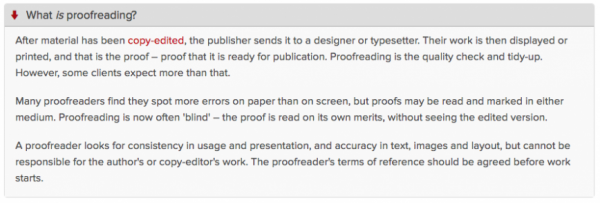
So, it's the first step in making sure your work is grammatically correct, factually accurate (where applicable) and consistent. It's not a thorough edit, but if you're doing it yourself, it can be. We take a look at some of the online apps and websites that many authors already use to proofread their work. While these are helpful, they're certainly not perfect and we'd always recommend a professional proofreader to ensure 100% accuracy. There's nothing worse than receiving a copy of your new book and finding it littered with silly mistakes your software didn't pick up! Grammar mistakes are especially easy to miss, as small words like 'too' and 'to' may both be spelt correctly but mistyped and used in the wrong sentences. A spellchecker wouldn't be enough to spot this, but a proofreader should.
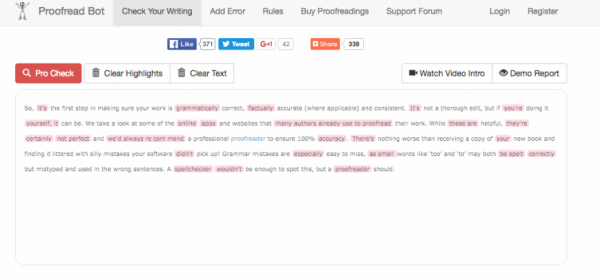
Even though it didn't like our introduction to this article, we like proofreader bot! It offers a detailed critique on the structure of your sentences, use of abstract nouns, nominalisation, assertiveness and expletives. Out of the 7 we tested, it was probably the most thorough, although the layout of the results is so bad it becomes hard to read the results properly. Have a look for yourself at www.proofreadbot.com
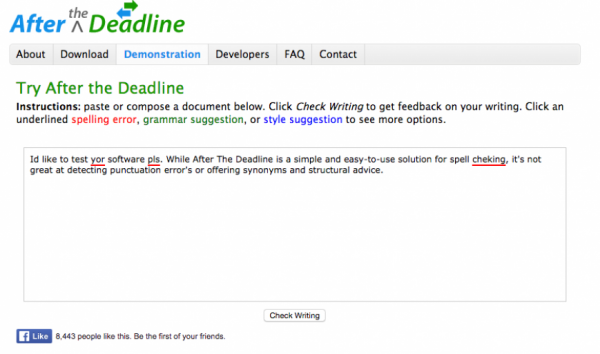
If simplicity is what you're after, there's nothing easier to use than After The Deadline. Our test above didn't exactly show the results we'd been hoping for, but their downloads and integrations certainly offer a solution that allows you to become familiar with it's features and setup across your work, blog and websites. It's an open-source software solution that allows you to check for spellings, grammar and style(!) giving you the option to add to Open Office, Wordpress or your browser for online error checking. Don't take our word for it, test it out and see whether it's for you. It's here at number 2 purely for the integrations it offers, giving you more control over your online articles for blogs, business websites and other content. www.afterthedeadline.com
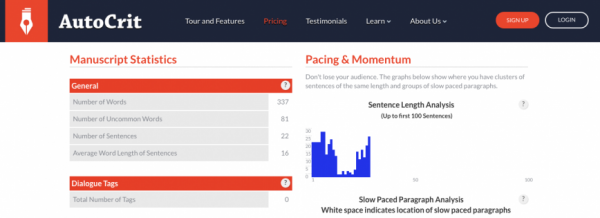
While you will need to sign up to use this service, their free plan offers some analytical insights into your work. For a first step proofread, it offers statistics on number of sentences, adverbs, cliches, redundancies and phrase frequency as well as critique on repetition, conjunction, 'ly' verbs and general flow of your work. We pasted in the text found on the front page of our website as a test and were quite happy with the result. The website based service requires at least 200 words for analysis, with the option to upload a file as well as copy and pasting into a window. Their cheapest package is $5 a month offering you the chance to analyse 1000 at a time. Check it out for yourself at www.autocrit.com
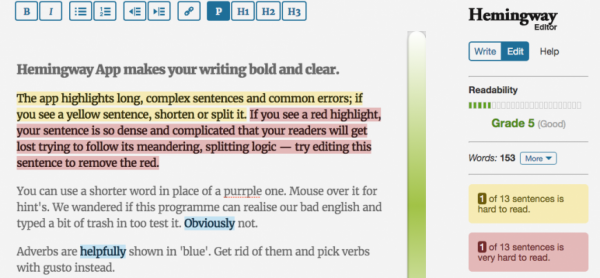
Hemingway is another really simplistic looking web interfact with quite a bit of oomph behind it. What we liked was the grade it gave you on the right hand side as you clicked from the write mode to the edit mode. We edited the demo text a little to see if it would pick up a few obvious mistakes. We figured there was still room for improvement needed on this one! Have a look at www.hemingwayapp.com

With a slick website and 'groundbreaking technology' it offers an all-in-one solution to proofreading your work. We tested it out using their demo window which allows you to type or copy and paste a short selection of text for checking. As you can see from the above it does offer suggestions on style, but they're not always going to be correct. Our incorrect use of punctuation on the word 'errors' wasn't picked up, but then it's a machine! If the day comes when computers and machines take over the world, at least we'll be safe in the knowledge that while they destroy every living human on the planet, we'll at least know how to use possessives and plurals correctly!www.ginger.com
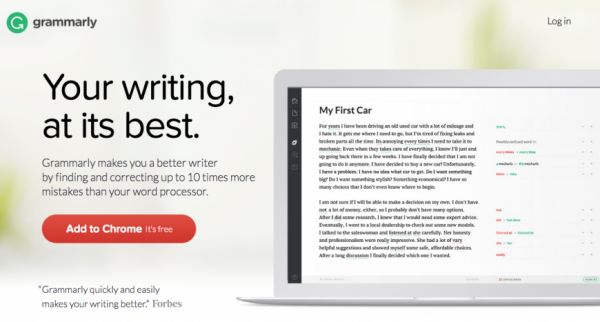
A neat website called Grammarly is a great asset to any writer's toolbox. Not only does it scan your work for spelling mistakes, but it checks over 250 grammar rules, punctuation and offers synonyms and structural corrections too.
It's web-based, so no need to download. If, like the majority of net surfers, you use chrome, you can add their free toolbar to your browser window which will then check the accuracy of whatever you've got loaded up in your tab. So, from the odd facebook status update to your latest thriller saved in google docs, you'll be sure to have an instant go-to for optimising your sentences, paragraphs and grammar. Not only that, but it has a plagiarism detector built in, so that quote or saying you've included in your work can be properly referenced.
Of course there are upgrades available, and with the pro version you've got the ability to scan word documents and search for plagiarised text (some of us don't even know when we're quoting things we've heard!). Well worth a look - www.grammarly.com
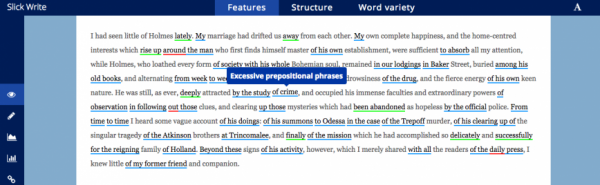
Wow! - what a fantastic tool. We tested this out with their pre-loaded example text and made a few edits ourselves to see what was flagged up. There are five sections that enable you to check your work. Critique, Edit, Flow, Statistics and Associator. The Critique button (the eye icon on the left) highlights all the adverbs, prepositionals, styles and tones used throughout your work. From highlighting excessive uses of phrases to suggesting synonyms and sentence changes, they've really crammed a lot into this! Add to that, it's a really simple and easy to use interface that is uncluttered and great at making suggestions. Use the word associator tool if you're struggling for inspiration. www.slickwrite.com
While there are some great software solutions out there for 'first edits' and self-proofing, nothing beats the keen eye of a literary professional. SlickWrite was our favourite due to it's data highlighting, simplistic layout and accurate suggestions. Needless to say, you can still acheive a lot simply from your word processing software. Modern versions of Microsoft Word are generally quite good at auto-correcting grammatical mistakes and highlighting typos. Spellcheckers are almost alwaysbuilt into many web-based blogging platforms now too and any that provide a WYSIWYG editing window will no doubt feature the infamous ABC✓ icon that allows you to quickly scan for errors.
While spellchecking is important, every writer needs to have their work proofread and edited, simply because machines (& their software) don't know how to write creatively! SlickWrite came the closest to a real person because it was able to pick up a multitude of styles, duplications, over-use, 'ly' adverbs and then suggest alternatives. It was really easy to navigate and the text highlighting was neat and didn't look too cluttered. Until the world is run by autonomous robots intent on destroying the human race and stopping for nothing in it's path - you can't beat a trusty human for perfect proofreading!
Find out more about New Generation Publishing's Proofreading Service
© Copyright 2025 New Generation Publishing
Web Design Northampton by New Edge